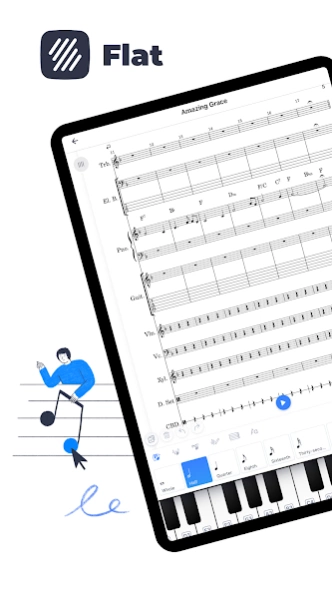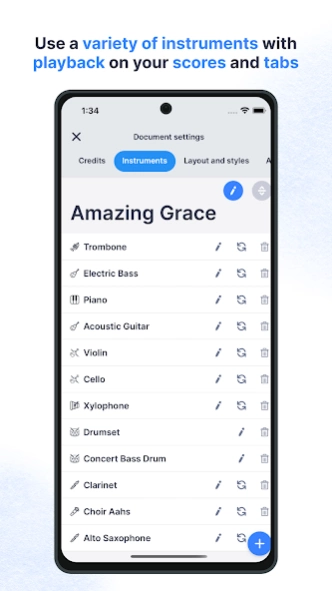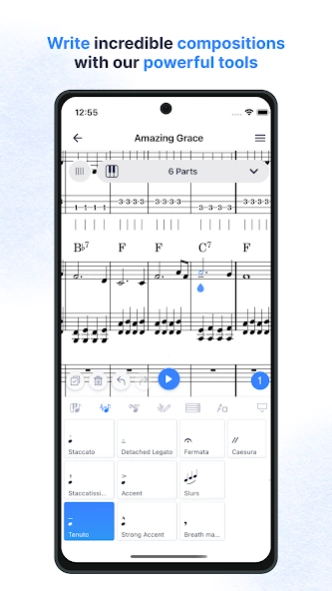Flat: Music Score & Tab Editor 0.7.4-12477
Free Version
Publisher Description
Flat: Music Score & Tab Editor - A simple music notation app to create, playback, and export sheet music and tabs
Flat is an intuitive music notation app for creating, editing, printing sheet music & tabs.
Cloud-based composer app, you can also edit music scores with your web browser and collaborate in real-time across devices with friends and colleagues.
Key Features of this Music Composer App
- Your music notation editor in your pocket with a clean and intuitive interface.
- Read and write music notation and guitar tabs, together.
- Real-time collaboration
- Share sheet music online with composers on Flat, or export to PDF, MIDI, MusicXML, MP3 and WAV.
- Over 100 instruments available, including Piano, keyboards, electric guitar, acoustic guitar, electric bass.
- Quickly input notation with our touch piano, guitar fretboard and drum pads.
- Hundreds of music notations available in multiple toolbars: notes, articulations, dynamics, measures, texts, etc.
- An easy way to add chords with a useful autocompletion.
- Transpose by key, interval, and tone.
- Choose what part to display when working on your music score, with Continuous and Page View.
- And much more…
Share Your Music with Other Composers
Once you are done composing, share your composition with a worldwide community of more than 5 million composers. Or simply print it, export it to PDF, MIDI, MusicXML, MP3 or WAV files.
Take Your Music Writing to the Next Level
Premium features included in this sheet music editor app with our Flat Power offer (in-app purchase as a monthly or yearly subscription):
- Unlimited cloud storage, access and edit your music score on your android devices and with your web browser
- Complete history with every single change you made using the app available in your account online
- Advanced export and printing: Print without the Flat branding on your pages. Export and Print individual parts and use our automatic printing options like multi-measures rests.
- Scores browsing and history: Compose with confidence. All your music scores are autosaved, and you can review or revert to previous versions.
- Custom instruments: Change transpositions, clefs, staves, names, and drum elements based on our existing instruments and create unlimited variants
- Layout and styles: Page dimensions, Spacing between score elements, Chords style, Jazz/Handwritten music fonts…
- Custom note heads: Boomwhackers colors, Notes Names, Shape-Note (Aiken)…
- Advanced audio options: parts volume and reverb
- Priority support
Our Terms of Service and Privacy Policy are available on our website at https://flat.io/help/en/policies
For tutorials on Flat, visit our YouTube channel: https://www.youtube.com/@FlatIo
Please feel free to contact our product team at android@flat.io if you have any questions or feedback regarding our app.
About Flat: Music Score & Tab Editor
Flat: Music Score & Tab Editor is a free app for Android published in the Audio File Players list of apps, part of Audio & Multimedia.
The company that develops Flat: Music Score & Tab Editor is Tutteo Limited. The latest version released by its developer is 0.7.4-12477.
To install Flat: Music Score & Tab Editor on your Android device, just click the green Continue To App button above to start the installation process. The app is listed on our website since 2024-04-12 and was downloaded 4 times. We have already checked if the download link is safe, however for your own protection we recommend that you scan the downloaded app with your antivirus. Your antivirus may detect the Flat: Music Score & Tab Editor as malware as malware if the download link to com.tutteo.flat is broken.
How to install Flat: Music Score & Tab Editor on your Android device:
- Click on the Continue To App button on our website. This will redirect you to Google Play.
- Once the Flat: Music Score & Tab Editor is shown in the Google Play listing of your Android device, you can start its download and installation. Tap on the Install button located below the search bar and to the right of the app icon.
- A pop-up window with the permissions required by Flat: Music Score & Tab Editor will be shown. Click on Accept to continue the process.
- Flat: Music Score & Tab Editor will be downloaded onto your device, displaying a progress. Once the download completes, the installation will start and you'll get a notification after the installation is finished.